Why I Recommend 1Password to Help My Clients Safeguard Their Privacy
In today’s world, managing passwords can feel like juggling a dozen fragile eggs. Between your investment accounts, email, and personal logins, the risk of weak or compromised passwords can create unnecessary stress. That’s why I recommend 1Password to my clients—a simple, secure, and effective way to organize passwords and safeguard privacy.
In my experience as a financial planner, I’ve seen how vulnerable many people are when it comes to digital security. Weak passwords, reused logins, and storing sensitive information in unsafe places like email or Apple Notes create unnecessary risks. That’s where tools like 1Password come in—they simplify security, keep your personal and business passwords organized, and provide peace of mind.
This blog will cover:
• What 1Password is and why it matters.
• Different types of security available today.
• How to set up 1Password on your devices for seamless integration.
• Tips for separating business and personal passwords, sharing access, and preparing for emergencies.
• Solutions for common problems, like losing access to your master password.
Why Listen to Me?
As a financial planner, safeguarding client information is a top priority. I help investors manage not just their finances but also their financial security. I’ve worked with clients who rely on 1Password to keep their digital lives organized, protected, and accessible. I recommend it because it works—not just for me, but for the clients I’ve helped over the years.
If you’re ready to take control of your digital security, watch my free video on how 1Password can become part of your broader wealth management strategy.
Key Takeaways
• 1Password is a secure password manager that simplifies digital organization.
• It works across devices like MacBook, iPad, and iPhone, and integrates seamlessly with browsers like Chrome and Safari.
• It eliminates the need to store passwords in risky places, like email or Apple Notes.
• By organizing business and personal passwords, you gain clarity and prepare for emergencies.
👉Want to learn how to retire without the worry of running out of money in retirement? Click here to watch this video
What Is 1Password and How Did It Come About?
1Password was created in 2006 to address a growing problem: managing and securing passwords in an increasingly digital world. The idea was simple yet revolutionary—a digital vault where all your passwords, notes, and sensitive information could be stored securely and accessed with a single master password.
Today, it’s one of the most trusted password managers available, used by individuals, families, and businesses alike. Its seamless design and strong encryption make it a go-to solution for simplifying digital security.

How to Set Up 1Password on Your Devices
One of the things I love about 1Password is how easy it is to integrate across all your devices. In my experience, clients appreciate its ability to sync effortlessly between their MacBook, iPhone, and iPad.
Steps to Set It Up:
1. Download the App: Install 1Password on your MacBook, iPhone, iPad, and other devices.
2. Browser Extensions: Add the 1Password extension to your browsers (Safari, Chrome, etc.) for quick access.
3. Turn Off Apple Suggested Passwords:
• Go to Settings > Passwords > AutoFill Passwords on your Apple devices and turn off “Suggest Passwords.”
4. Turn Off Google Password Manager:
• Open Chrome, go to Settings > Password Manager, and disable Google’s password-saving feature.
5. Set Up Categories: Organize your passwords into categories like personal, business, and shared logins.
6. Back It Up: Print your master password and recovery key and store them in a secure location.
👉 Need help setting this up? Contact me for guidance.
Separating Business and Personal Passwords
Keeping business and personal passwords separate is essential for clarity and security. In my experience, investors and business owners often feel overwhelmed by the sheer volume of accounts they manage. Here’s how to simplify:
Tips for Separation:
• Use folders or tags in 1Password to label business and personal accounts.
• Share business credentials with team members securely via the 1Password app.
• For family accounts, create a shared vault for easy access in case of emergencies.
Why It Matters: If something happens to you, having a clear system ensures your family or business can access critical accounts without stress.
The Risks of Forgetting Your Master Password
While 1Password simplifies security, forgetting your master password can create challenges. Unlike other password managers, 1Password does not store your master password. This enhances security but requires extra preparation.
How to Prepare:
• Print your Emergency Kit: This includes your master password and recovery key.
• Store it securely: Keep it in a safe or another secure location.
• Share with a trusted contact: Consider sharing your Emergency Kit with a spouse or family member in case of an emergency.
How 1Password Solves Common Security Problems
1. Centralized Storage
Problem: Passwords stored across email, Apple Notes, and sticky notes are disorganized and vulnerable.
Solution: With 1Password, all your credentials are in one secure place.
2. Access Anywhere
Problem: Accessing passwords across multiple devices is inconsistent.
Solution: 1Password syncs seamlessly across your devices, letting you log in with ease.
3. Sharing with Family or Team Members
Problem: Sharing passwords via email or text is unsafe.
Solution: Use 1Password’s secure sharing features to grant access without compromising security.
4. Browser Integration
Problem: Apple and Google’s password managers don’t work well across different browsers.
Solution: 1Password works with Chrome, Safari, and most other browsers, ensuring consistency.
FAQs
What happens if I lose my master password?- You’ll need your Emergency Kit to recover your account. If it’s lost, your access may be irretrievable—this is why storing it securely is critical.
- 1Password stands out for its encryption, ease of use, and family sharing features. Source: PCMag Review.
Is 1Password worth the cost?
- In my experience, the cost is minimal compared to the value of protecting your sensitive information. Source: 1Password Pricing.
Conclusion
1Password isn’t just a tool—it’s a mindset for organizing and protecting your digital life. By taking the time to set it up correctly and use it consistently, you can safeguard your personal and business passwords, share access securely, and prepare for emergencies with confidence.
👉 Want to learn how to retire without the worry of running out of money in retirement? Click here to watch this video
Sources:
https://cybernews.com/best-password-managers/1password-review/
https://www.bitcatcha.com/best-password-managers/1password-review/
https://www.youtube.com/watch?v=_gkLElDiFnw
https://1password.com/features
https://www.reddit.com/r/1Password/comments/qq868v/what_are_some_features_i_am_missing_out_on/
https://www.reddit.com/r/1Password/comments/1h54ukt/why_1password/
https://www.security.org/password-manager/1password/review/
**Here's an article where I was quoted on my thoughts towards having a technology officer on the team
Disclaimer: Case studies are hypothetical and do not relate to an actual client of Lock Wealth Management. Clients or potential clients should not interpret any part of the content as a guarantee of achieving similar results or satisfaction if they engage Lock Wealth Management for investment advisory services.